How to Access Your Account
Thank you for your interest in TecInfo’s new Online Account Management Portal!
Benefits Include:
> Make fast and secure, one-time, or recurring payments.
> Keep your billing information up to date if utilizing our Auto-Draft feature.
> Reduce Expensive Dedicated Fax Line Costs
> Environmentally friendly – reduce paper use.
> View past invoices and current account balance at any time.
> View your current Internet data usage rate and past data usage totals.
> Much More!
Mobile App:
You can also find our handy phone app, which provides nearly all the same functionality of our online portal by searching for “SPLYNX – Customer Application” in the Google Play or Apple App Store. Once you’ve downloaded the application, your need to provide the “Server URL” which is: “billing1.tecinfo.net”.
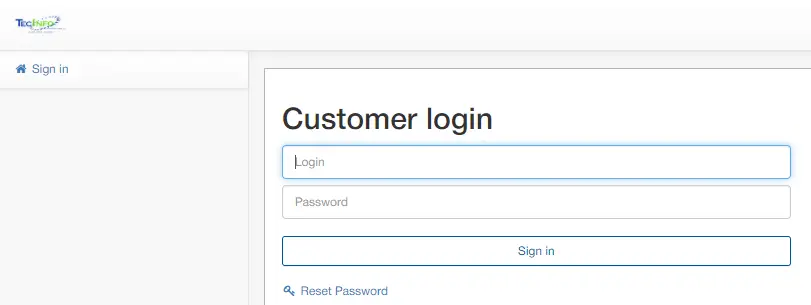

To Access the Online User Portal:
Simply visit: https://billing1.tecinfo.net.
Once you see the login screen, you’ll want to click the “Reset Password” (if you have never logged in before).
You will be prompted to enter either your username or billing email address. The preferred method of receiving your password is via email address.
After entering your email address and clicking “Send Request”, you should receive a link in your inbox to reset your password and be allowed to login to the portal.
